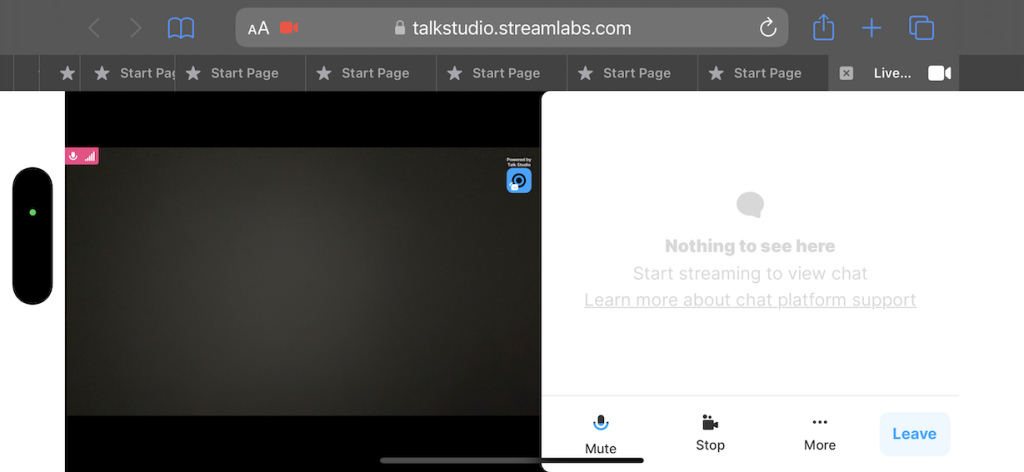Hello,
Here is info about streaming:
We will use Melon to stream to festival YouTube channel and embed the link from there to the website.
– we will send you a link to join the stream 15 mins before your start to your email
– please allow autorotation in your phone settings and hold your phone horizontally for streaming
– when you click on the link you will first need to allow access to your microphone and camera (pic 1)
– in next window please type your name and select if you want to use front or back camera (pic 2)
– then click JOIN in the bottom right corner (pic 2)
– if you are holding phone vertically and your screen looks like (pic 3) you will need to flip it to horizontal (make sure that you allowed screen autorotate in your phone settings)
– then your screen will look like (pic 4)
– then you have it all set. You can start the performance at the exact scheduled time
– Please be available to chat to us through Facebook Page or Instagram profile or Email during setting up before start
Thank you!
PIC 1
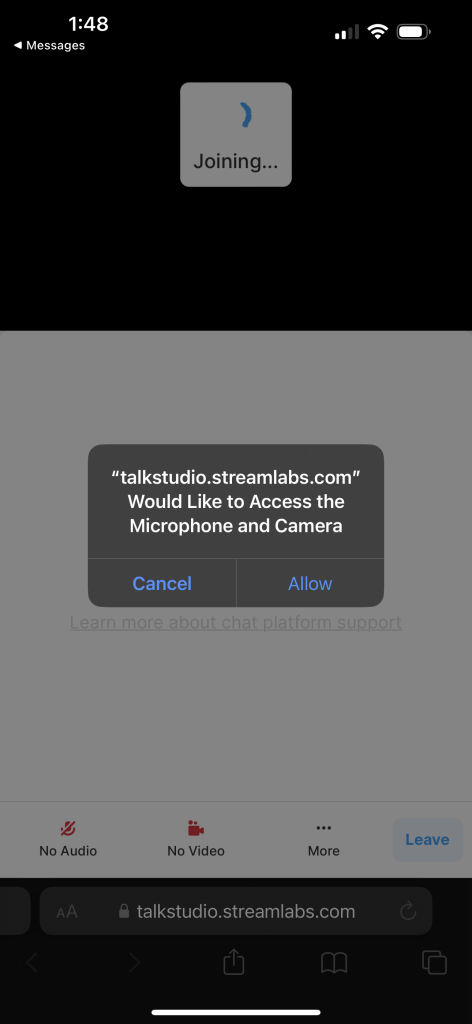
PIC 2
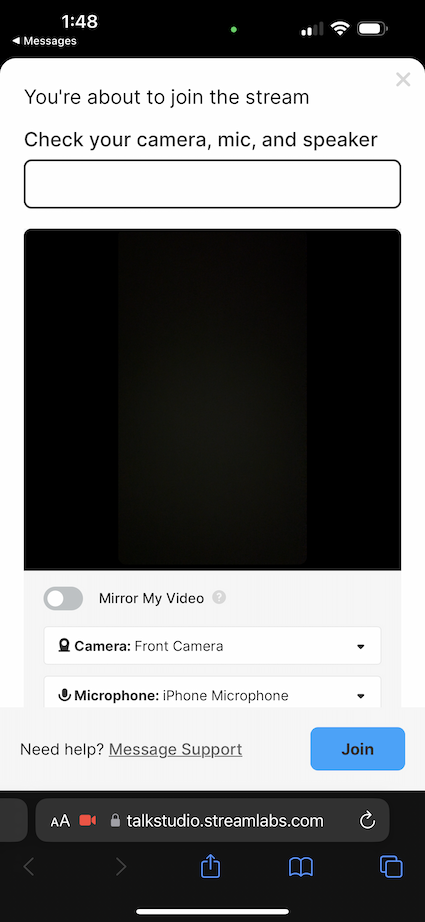
PIC 3
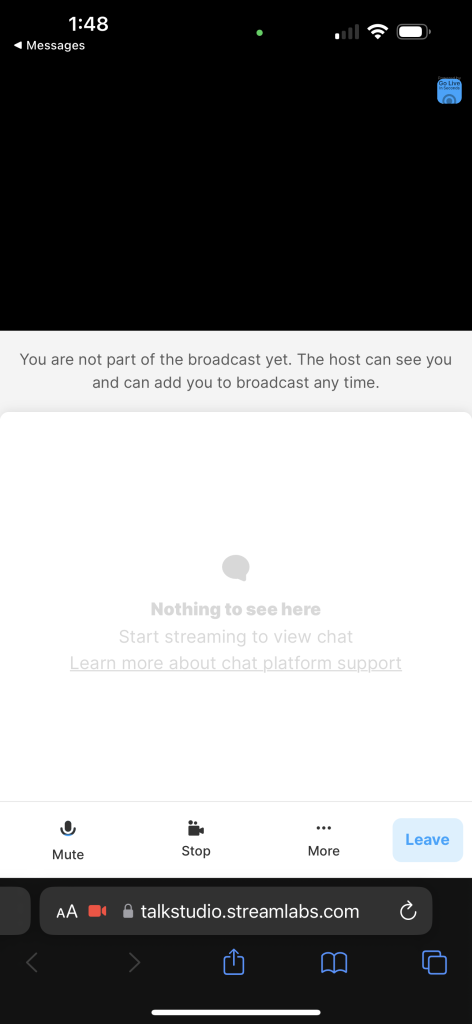
PIC 4